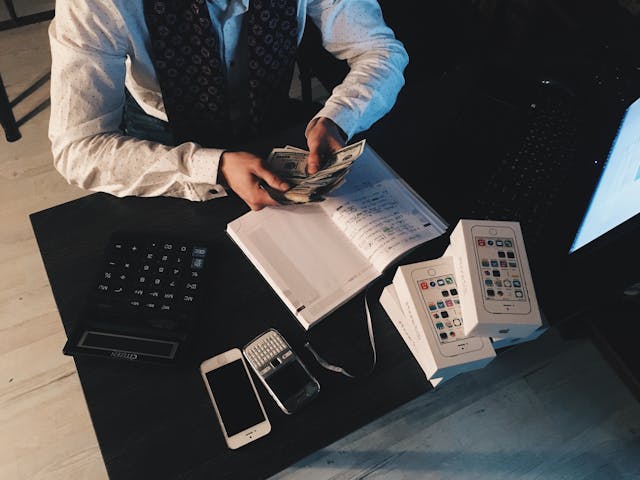Rescheduling Your Emirates ID Biometric Appointment Online in the UAE
Upon submitting an application for the first time, you will be required to submit biometric information, including a fingerprint and an iris scan. You need to make an appointment at a customer satisfaction center run by the Federal Authority for Identity, Citizenship, Customs, and Port Security (ICP) in order to finish this process. If you need to reschedule, it’s simple to do so online at smartservices.icp.gov.ae, the ICP website. Rescheduling your Emirates ID biometric appointment online in the UAE is straightforward and free of charge with your PRAN number. Read this also: DXB Welcomes Record 44.9 Million Guests in First Half of 2024, Boosting Dubai’s Economy This is a completely free rescheduling service. Your Emirates ID registration form contains your PRAN number, also known as your reference number. How to Online Reschedule Your Biometric Appointment with Emirates ID Your appointment can be easily rescheduled if you have the required information from your Emirates ID application. You will typically receive the registration form or reference number separately if you applied through a typing facility or a Public Relations Officer (PRO) from your sponsoring company. Read this also: Why Dubai is Cheaper for $2M Property Deals Than Major Cities First, go to the online service. The process of rescheduling an appointment can be started in one of two ways: Using the QR Code: You will receive a registration form with a Quick Response (QR) code after completing your online Emirates ID application. You can change your biometric appointment by visiting the ICP website after scanning this code. Through the ICP Website: Go to smartservices.icp.gov.ae to access the ICP Smart Services website. Navigate to the “Public Services” section on the homepage, then scroll down to “Additional Services.” Choose “Start Service” after clicking on “Search/Modify for Enrollment Appointment.” Read this also: The real estate boom in Dubai increases Emaar’s net profit to Dh7.8 billion, up 33%. Step 2: Provide Your Information Your Emirates ID application’s registered email address must be entered. Next, give one of the following information: Your application’s Eida request number (PRAN) is located at the top. Reference number Request number (found beneath the PRAN number) Step 3: Adjust Your Schedule To enable the ICP website to look up your current application and appointment date, click “Search.” If detected, select “Edit.” After entering your nationality, passport number, and date of birth, click “Check.” From the drop-down menu, select the enrollment center where your appointment is scheduled and your current emirate. Select a new time and date from the list of choices. You will see a confirmation message stating that your appointment has been successfully rescheduled after choosing your preferred date.